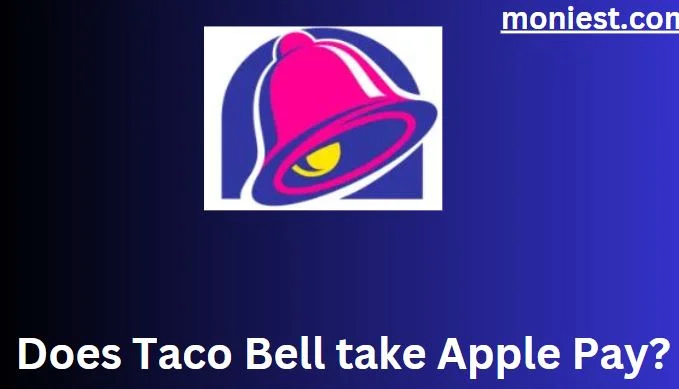Apple Pay Supported Banks
As digital payments get better, it's all about making things easier for us when handling our money. One big change that's made paying for stuff easier is Apple Pay. It's service from Apple that lets you pay for things using your iPhone, iPad, Apple Watch, or Mac.
But for Apple Pay to work smoothly in our lives, it's important to know which banks work with it. In this guide, we'll look at lots of banks around the world that support Apple Pay. Whether you're already using it and want to try new options or you're new to digital payments, this guide will show you which banks you can use with Apple Pay. It'll help you see how this tech can make paying for things simpler.
What Banks are Compatible with Apple Pay?
The following banks are compatible with Apple Pay:
In the United States:
- All major banks, including Bank of America, Chase, Citibank, Wells Fargo, and US Bank
- Many regional and community banks
- Credit unions, such as Navy Federal Credit Union, PenFed Credit Union, and USAA
In Canada:
- All major banks, including RBC, TD, CIBC, Scotiabank, and BMO
- Credit unions, such as Desjardins Group and FirstOntario Credit Union
In the United Kingdom:
- All major banks, including Barclays, HSBC, Lloyds Bank, NatWest, and Santander
- Many challenger banks, such as Monzo, Revolut, and Starling Bank
In Australia:
- All major banks, including ANZ, Commonwealth Bank, NAB, and Westpac
- Many challenger banks, such as Afterpay, Klarna, and Zip
In New Zealand:
- All major banks, including ANZ, ASB, BNZ, and Westpac
- Many challenger banks, such as Kiwibank and Rabobank.
Please visit the Apple Pay website for a complete list of banks compatible with Apple Pay.
Does Every Bank Support Apple Pay?
No, not every bank supports Apple Pay. Some banks may not support Apple Pay because they have mobile payment solutions. Other banks may be in the process of adding support for Apple Pay. To find out if your bank supports Apple Pay, you can visit the Apple Pay website and select your country or region. You can also contact your bank directly to inquire about Apple Pay support.
Here are some of the most popular banks that support Apple Pay:
- Bank of America
- Capital One
- Chase
- Citibank
- Discover
- Wells Fargo
- American Express
- Mastercard
- Visa
If your bank does not support Apple Pay, there are still other ways to make mobile payments. Many banks offer mobile wallet apps, which you can use to pay at participating merchants. You can also use third-party mobile payment services like PayPal and Google Pay.
Why Don’t all Banks Support Apple Pay?
There are a few reasons why not all banks support Apple Pay.
- Cost: Apple Pay requires banks to pay a fee to Apple to offer the service. This can be a significant cost for smaller banks.
- Competition: Some banks have their mobile payment solutions that compete with Apple Pay. These banks may be hesitant to offer Apple Pay to their customers.
- Security: Some banks may have concerns about the security of Apple Pay. However, Apple Pay is a very secure payment platform. It uses tokenization to protect your payment details, and your card number is never stored on your device or shared with merchants.
Does Chase Support Apple Pay?
Yes, Chase supports Apple Pay. You can add your Chase credit, debit, or Chase Liquid card to Apple Wallet to use with Apple Pay.
To add your Chase card to Apple Wallet, follow these steps:
- Open the Wallet app on your iPhone, iPad, or Apple Watch.
- Tap the “+” button in the top right corner.
- Tap “Credit or Debit Card.”
- Follow the on-screen instructions to add your card.
What Banks Allow Apple Pay at ATMs?
Apple Pay can also be used to withdraw cash from ATMs at some banks. This is a relatively new feature; not all banks support it yet. However, the number of banks that support Apple Pay ATMs is constantly growing.
Here are some of the banks that allow Apple Pay at ATMs:
- United States: Bank of America, Chase, Wells Fargo, US Bank, Citibank, Ally Bank, Discover Bank, Fifth Third Bank, PNC Bank, TD Bank, Truist Bank
- Canada: BMO Bank of Montreal, CIBC, RBC Royal Bank, Scotiabank
- United Kingdom: Barclays Bank, HSBC, Lloyds Bank, Nationwide Building Society, NatWest, Santander UK
- Australia: ANZ Bank, Commonwealth Bank, NAB, Westpac
- New Zealand: ANZ Bank New Zealand, ASB Bank, BNZ, Kiwibank, Westpac New Zealand
To use Apple Pay at an ATM, you must find an ATM that supports contactless payments. Look for the contactless symbol on the ATM. Once you have found a compatible ATM, simply follow these steps:
- Open the Wallet app on your iPhone, iPad, or Apple Watch.
- Select the card you want to use.
- Hold your device near the contactless symbol on the ATM.
- Enter your PIN.
- Withdraw your cash.
Conclusion
With its widespread adoption by an ever-increasing number of banks and financial institutions, its convenience and security are more accessible than ever before. Whether your bank is already on the list of Apple Pay supported banks, or you’re considering switching to one that is, the future of effortless and secure transactions looks promising.
From making everyday purchases to managing finances, Apple Pay has revolutionized how we interact with money. So, if you haven’t already, take a moment to check whether your bank supports Apple Pay, and if not, consider exploring your options.