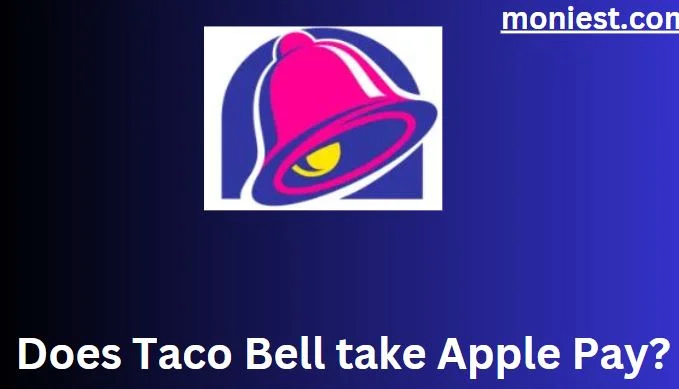Apple Pay Supported Cards (Complete List)
Are you tired of lugging around a bulky wallet filled with plastic cards and cash? Ready to simplify your life and elevate your payment experience? If so, have you ever wondered which cards are compatible with Apple Pay? Well, you’re in the right place.
In this article, you will learn about “Apple Pay Supported Cards.” If you are Curious to know if your favorite credit or debit card makes the cut, Stay with us as we unscramble the world of digital wallets and explore the fantastic array of cards that integrate with Apple Pay.
Do all Cards Support Apple Pay?
No, not all cards support Apple Pay. However, most major credit and debit cards, including Visa, Mastercard, American Express, and Discover, support Apple Pay. You can also use Apple Pay with some store cards and prepaid cards.
To check if your card supports Apple Pay, visit the Apple Pay website or contact your bank or card issuer. If your card does not support Apple Pay, you can still use it to make payments at contactless terminals. However, you may not be able to use all of the features of Apple Pay, such as Express Transit and Express Checkout.
Read Also:
How to Contact Apple Pay Customer Service
Apple Pay Supported Countries (Complete list)
What Stores Take Apple Pay? A Complete List
Why isn’t My Card Compatible With Apple Pay?
There are a few reasons why your card may not be compatible with Apple Pay:
- Your card issuer does not support Apple Pay: Not all banks and card issuers support Apple Pay. You can check the Apple Pay website to see if your card issuer is supported.
- Your card type is not supported: Apple Pay only supports credit and debit, prepaid, and store cards. Other cards, such as gift cards, loyalty cards, and membership cards, are not supported.
- Your card is not contactless: Apple Pay requires contactless payments. You can check the back of your card for a contactless symbol (four curved lines with arrows pointing away from each other). If your card does not have this symbol, it is not contactless and will not work with Apple Pay.
- Your card is expired or damaged: If your card is expired or damaged, it will not work with Apple Pay. You should reach out to your bank or card issuer to get a new card.
- Your device is not compatible with Apple Pay: Apple Pay is only available on specific devices like the iPhone, iPad, Apple Watch, and Mac. You can check the Apple Pay website to see if your device is compatible.
If you are unsure why your card is incompatible with Apple Pay, you can contact your bank or card issuer for assistance.
Does Apple Pay Support PayPal Cards?
Yes, Apple Pay supports PayPal cards. You can add your PayPal debit or credit card to the Wallet app on your iPhone, iPad, Apple Watch, or Mac to make payments with Apple Pay.
Here are the steps on how to add your PayPal card to Apple Pay:
- Open the PayPal app on your iPhone or iPad.
- Tap the Wallet tab.
- Tap Add to Apple Wallet.
- Follow the on-screen instructions to verify your card and add it to Apple Pay.
How to Add Unsupported Cards to Apple Pay
There is no way to add unsupported cards to Apple Pay. Apple Pay only works with cards issued by financial institutions partnered with Apple. This is because Apple Pay uses tokenization security technology to protect your financial information. When you add a card to Apple Pay, Apple creates a unique token to make payments. This token differs from your card number and cannot be used for fraudulent purchases.
Conclusion
Apple Pay supported cards have changed how we handle our finances in the digital age. With a vast array of compatible credit and debit cards, Apple Pay offers a smooth and secure payment experience that’s hard to beat. Whether making everyday purchases, travelling the world, or managing your budget, having the right card in your digital wallet can make all the difference.