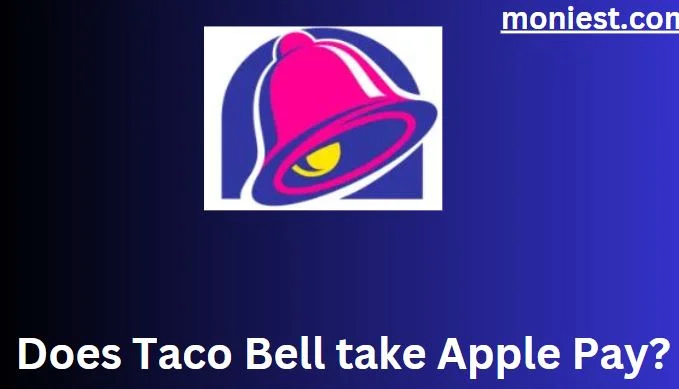How to Delete Chime Account (A Complete Guide)
Life is full of changes, and sometimes, that includes switching or closing financial accounts. If you’re looking to move on from Chime, we’ve got you covered. This article serves as your complete guide on how to delete chime account.
Chime, with its user-friendly approach to online banking, has gained many fans. However, situations change, and you may decide it’s time to say goodbye to your Chime account.
Whether you’re switching to a different bank or simply need a break from online banking, we’ll walk you through the steps to close your Chime account smoothly and securely.
How to Delete Chime Account
To delete your Chime account, you can either:
- Close your account in the Chime app:
- Open the Chime app and click the Menu icon (three horizontal lines) in the top left corner.
- Tap Settings.
- Tap Personal info.
- Tap Close Account.
- Follow the popup on-screen instructions to close your account.
- Contact Chime customer support:
- Call Chime customer support at (844) 244-6363.
- Tell the customer service representative that you want to close your account.
- The customer service representative will ask you some few questions to verify your identity and then close your account.
Please note:
- You must have a zero balance in your Chime account before you can close it.
- You will not be able to access your Chime account or any of the funds in it once it is closed.
- You can reopen your Chime account within 30 days of closing it, but you will need to create a new account and apply for a new debit card.
Does Chime Charge to Close Account?
No, Chime does not charge a fee to close your account. This is a good thing, as some banks and other financial institutions do charge fees to close accounts.
However, there are a few things you need to do before you close your Chime account:
- Make sure you have a zero balance in your account. You can do this by transferring any remaining funds to another account.
- Pay off any outstanding fees or charges.
- Cancel any recurring payments or subscriptions that are linked to your Chime account.
Once you have done all of these things, you can close your Chime account. You can do this either through the Chime app or by contacting Chime customer support.
Will Closing My Chime Account Affect My Credit?
Closing your Chime account may affect your credit score in a few ways:
- Credit utilization: Credit utilization is the proportion of credit you’re currently using relative to the total credit available to you.When you close a credit account, you are reducing your total available credit, which can increase your credit utilization ratio. A high credit utilization ratio can have a very negative impact on your credit score.
- Average age of credit: The average age of your credit is the length of time that you have had open credit accounts. When you close a credit account, you are lowering your average age of credit. A shorter average age of credit can have a negative impact on your credit score.
- Credit mix: Credit mix is the variety of different kinds of credit accounts that you have. When you close a credit account, you are reducing your credit mix. A limited credit mix can have a negative impact on your credit score.
However, it is important to note that the impact of closing a credit account on your credit score will vary depending on one individual credit situation. If you have a good credit score and a long credit history, closing one account is unlikely to have a significant impact on your score. However, if you have a limited credit history or a poor credit score, closing one account could have a more negative impact.
If you are considering closing your Chime account, it is essential to weigh the potential impact on your credit score against the benefits of closing the account. If you are concerned about your credit score, you can talk to a financial advisor or credit counselor to get more information.
Read Also:
Will Chime Close My Account For Inactivity?
Yes, Chime may close your account for inactivity. Chime’s Deposit Account Agreement states that the company may close your account if there is no account activity for 120 days or more. This means that if you do not make any deposits, withdrawals, or other transactions on your Chime account for 4 months, Chime may close your account.
If Chime does close your account for inactivity, you will receive a notification from the company. You will also have the opportunity to reopen your account within 30 days of closure. However, if you do not reopen your account within 30 days, your funds will be returned to you by check or direct deposit.
To avoid having your Chime account closed for inactivity, you can make a small deposit or withdrawal every few months, even if it is just a few dollars. You can also set up a recurring transfer from another account to your Chime account.
Tips for avoiding account closure due to inactivity:
- Make at least one transaction on your account every 120 days. This could be a deposit, withdrawal, or purchase.
- Set up a recurring transfer from another account to your Chime account.
- Keep your contact information up to date so that Chime can reach you if they have any questions about your account activity.
If you have any questions or concerns about account closure due to inactivity, please contact Chime customer support.
What happens if I leave my Chime account negative?
If you leave your Chime account negative, the following may happen:
- Your account may be closed: Chime may close your account if your balance remains negative for 120 days or more.
- You may be charged fees: Chime may charge you overdraft fees if your account balance goes negative.
- Your credit score may be affected: If your account is closed or you are charged overdraft fees, your credit score may be affected.
In addition, leaving your Chime account negative may make it difficult to manage your finances and pay your bills. If you are unable to repay your negative balance, you may need to contact Chime customer support for assistance.
What happens if I close my Chime credit card?
When you close your Chime credit card, the following will happen:
- You will no longer be able to use the card to make purchases.
- You will still be responsible for paying off any outstanding balance on the card.
- Your credit score may be affected.
Closing a credit account can lower your credit utilization ratio and shorten your average credit history, both of which can have a negative impact on your credit score.
If you are considering closing your Chime credit card, it is important to weigh the potential impact on your credit score against the benefits of closing the account. If you are concerned about your credit score, you can talk to a financial advisor or credit counselor to get more information.
Conclusion
By following the steps outlined in this guide, you can confidently close your Chime account when needed. Just ensure that you’ve cleared any negative balances, cancelled any pending transactions, and transferred your remaining funds to avoid any potential hiccups.
Keep in mind that if you ever decide to return to Chime or explore other banking options in the future, the financial world is always evolving, and Chime may still be there to welcome you back. Until then, here’s to managing your finances your way, whether it’s with Chime or another banking partner.