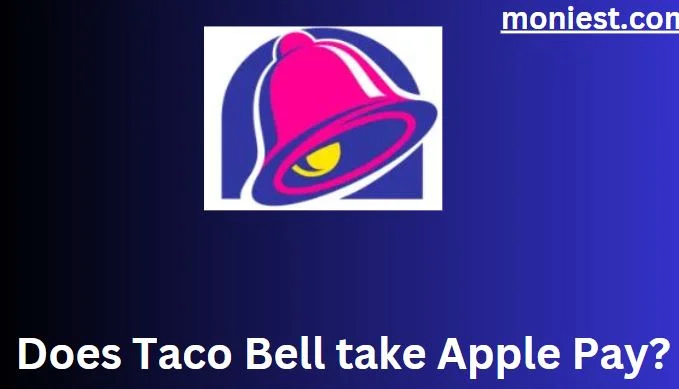GT Bank Transfer Code | How to Activate and Send Money
The digital age has transformed how we manage our finances, making it simpler and more convenient to conduct transactions right from our smartphones.
Among the innovations leading this change is GT Bank's transfer code service. This service allows customers to send money, pay bills, and conduct other banking transactions without needing internet access.
This seamless approach to banking is designed to fit into the busy lives of its users, offering a blend of convenience, speed, and security.
To begin using this revolutionary service, customers must first activate the feature on their mobile device. This process involves a few straightforward steps that can be completed in minutes. Once activated, sending money is as easy as inputting a simple USSD code followed by the amount and the recipient's bank details.
This function not only streamlines the process of money transfer but also ensures that customers can manage their finances anywhere and at any time. Let's dive into the specifics of how to activate this service and start sending money effortlessly.
What is GT Bank Transfer Code?
The GT Bank transfer code is a short, easy-to-remember number designed to enable quick and secure transactions. It is part of GTBank’s *737# banking service which encompasses a suite of USSD codes that offer a range of banking services.
This service is accessible 24/7, and is available on all phone types, making it a go-to for millions of Nigerians for everyday banking transactions.
All You Need to Know About the GT Bank Transfer Code
The beauty of the GT Bank transfer code lies in its simplicity and efficiency. With this service, customers can transfer funds, check account balances, pay bills, and perform a variety of other banking operations, all without the need for internet connectivity.
This makes it incredibly accessible for a wide range of users, irrespective of their location or smartphone ownership.
How to Activate the GT Bank Transfer Code
Activating your GT Bank transfer code is a straightforward process:
- Dial *737* from the phone number that is linked to your GTBank account.
- Follow the on-screen prompts to enter your account number.
- Enter the last six digits of your GTBank Naira MasterCard to authenticate the transaction.
- Create a 4-digit PIN to secure your transactions.
Once you complete these steps, you are all set to start using the GTBank transfer service.
How to Create GT Bank Transfer PIN
Creating a secure 4-digit PIN is crucial to ensure the safety of your transactions:
- Dial *737*5#.
- Input the last six digits of your debit card.
- Create your 4-digit PIN.
Remember, this PIN will be used to authorize transactions, so it should be something you can remember but hard for others to guess.
How to Transfer Money Using GT Bank Transfer Code
To transfer money to another GTBank account:
- Dial *737*1*Amount*Account Number# (e.g., *737*1*10000*1234567890#).
- Follow the prompts to complete the transaction with your 4-digit PIN.
How to Transfer Money from GT Bank Transfer Code to Other Banks in Nigeria
Transferring funds to accounts outside GTBank is just as easy:
- Dial *737*2*Amount*Account Number#.
- Choose the recipient’s bank.
- Confirm the full name of the recipient and proceed.
- Enter your PIN or the last four digits of your debit card to authenticate the transaction.
Transfers are completed almost instantly, and both parties receive confirmation SMS.
The Benefits of Using the GT Bank Transfer Code
The benefits of using the GT Bank transfer code are numerous:
- Convenience: Banking transactions can be done from anywhere, at any time.
- Speed: Transfers and bill payments are almost instantaneous.
- Accessibility: It works on all phone types and does not require data.
- Security: Encrypted with a 4-digit PIN to secure transactions.
- No Queues: Avoid the stress and time of banking hall visits.
- Control: Manage your finances in the palm of your hand.
The Features of GT Bank Transfer Code
The GT Bank transfer code comes packed with features:
- Transfer Funds: Send money to GTBank and other bank accounts.
- Airtime Purchase: Buy airtime for yourself and others.
- Account Balance: Check your balance on the go.
- Bill Payments: Pay utility bills, subscriptions, and more.
- Transaction History: Get a mini-statement.
Conclusion
So, whether you’re paying bills from the comfort of your home, sending money on the go, or checking your account balance with ease, the GT Bank transfer code is your reliable partner in managing your finances efficiently.
Remember, the power of banking is now in your hands, literally. Embrace this change, keep your PIN secure, and enjoy the endless possibilities of *737# banking.
FAQs
Is the GT Bank transfer code service available to all customers?
Yes, all GTBank customers with an individual account can use this service.
Can I use the GT Bank transfer code on any mobile network?
Yes, the service is network-agnostic. It works on any mobile network in Nigeria (MTN, Glo, Airtel, 9Mobile).
What is the maximum amount I can transfer with the GT Bank transfer code?
The daily limit for transfers is subject to change as per bank policy. Please check the latest limits on the GTBank website or by contacting customer service.
Are there charges for using the GT Bank transfer code?
Yes, there are minimal fees for transactions which vary based on the type of transaction.
What if I forget my GTBank transfer PIN?
You can reset your PIN by dialing 7375# and following the prompts or by contacting GTBank customer service.
Is it possible to reverse a transaction if I sent money to the wrong account?
If you make an error in a transaction, contact GTBank immediately. However, the bank cannot reverse the transaction if the recipient has already been credited.