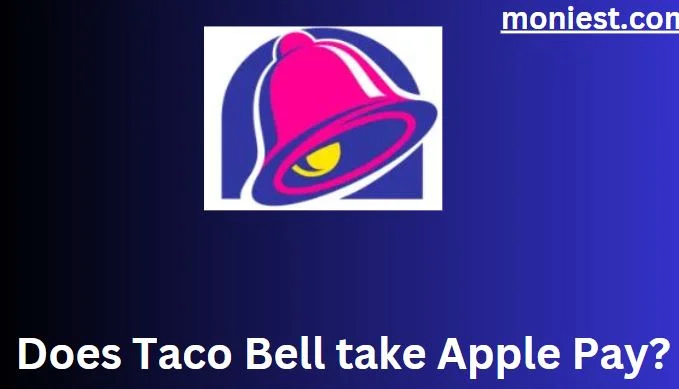How Does Cash App Work? All You Need to Know
The way we handle our finances has evolved significantly. Gone are paper checks and traditional banking methods being our sole options. Instead, we find ourselves in a world where a button can send money to friends, pay bills, and even invest in stocks. One such revolutionary tool that has gained immense popularity is the Cash App.
But how does Cash App work, and what do you need to know to make the most of this versatile mobile payment application? In this article, we’ll delve into the inner workings of Cash App, from its fundamental features to its security measures, so that you can confidently navigate the world of digital finance.
How Does Cash App Work?
Cash App functions as a mobile payment service, enabling users to transfer and receive money and buy and sell Bitcoin. It is available for both iOS and Android devices.
To use Cash App, users must first create an account and link it to a bank account or debit card. Once their account is linked, they can transfer and accept funds from other Cash App users. Cash App also offers a Cash Card, a Visa debit card linked to the user’s Cash App balance. Users can use their Cash Card to purchase at stores, online, and over the phone. They can also withdraw cash from ATMs using their Cash Card.
In addition to sending and receiving funds, Cash App users can also use the app to:
- Buy and sell Bitcoin
- Get direct deposit of their paycheck
- Set up recurring payments to other Cash App users
- Invest in stocks and ETFs
Pros and Cons of Cash App
Pros:
- Free to use: There are no fees for sending or receiving money on Cash App unless you use the instant transfer feature.
- Easy to use: Cash App is incredibly user-friendly, featuring a straightforward interface that’s easy to use.
- Fast transfers: Money transfers on Cash App are typically very fast, especially if you send money to another user.
- Variety of features: Cash App provides numerous functions, including the capability to transfer and accept funds, invest in stocks, and buy and sell Bitcoin.
- Secure: Cash App uses various security measures to protect your account and money.
Cons:
- Limited availability: Cash App is only available in the United States and the United Kingdom.
- Weekly limits: Cash App limits the amount of money you can send and receive.
- Instant transfer fee: There is a fee for instant transfers on Cash App.
- Customer support complaints: Some users complained about the quality of Cash App’s Customer support.
How Much Does the Cash App Charge?
Cash App is free for most transactions, but some fees are associated with specific features.
- Standard transfers: Sending or receiving money to another Cash App user using the standard transfer method is free. However, the funds can take up to 3 business days to transfer.
- Instant transfers: If you need the money to be transferred immediately, you can use the instant transfer feature. However, there is a fee for instant transfers, typically 0.5% of the amount being transferred, with a minimum fee of $0.25.
- Bitcoin:Buying or selling Bitcoin on Cash App is also subject to a fee. The fee varies depending on the market price of Bitcoin at the time of the transaction.
- Cash App Card: There is a $2.50 fee for withdrawing funds from an ATM using your Cash App Card. However, Cash App will reimburse you for one ATM withdrawal per month if you receive at least $300 in direct deposits to your Cash App account each month.
How Do You Receive Money From Cash App?
There are two ways to receive money from Cash App:
- Using your Cashtag: Your Cashtag is a unique username assigned to you when you create a Cash App account. To receive money using your Cashtag, simply give it to the person sending it. They can send money by entering their Cashtag in the Cash App app.
- Using your email address or phone number: You can also receive money from Cash App using your email address or phone number. To do this, the person sending you money must key in your email address or phone number in the Cash App app.
Once you have received money from Cash App, it will be sent into your Cash App balance. You can then use the money to send to other people, buy and sell Bitcoin, invest in stocks, or withdraw it to your bank account.
Steps on How to Receive Money From Cash App Using Your Cashtag:
- Open the Cash App app and sign in.
- Tap the Profile icon in the top-right corner of the screen.
- Tap Cashtag.
- Share your Cashtag with the person who is sending you money.
- Once they have sent you money, you will receive a notification.
- The money will be deposited into your Cash App balance.
Steps on How to Receive Money From Cash App Using Your Email Address or Phone Number:
- Open the Cash App app and sign in.
- Tap the Receive button.
- Provide the email address or phone number of the person sending you money.
- Tap Request.
- The person who is sending you money will receive a notification.
- Once they have sent you money, you will receive a notification.
- The money will be sent into your Cash App balance.
How Does Cash App Put Money in Your Account?
There are a few ways to put money into your Cash App account:
- Link your bank account or debit card: This is the most common way to add money to your Cash App account. You can attach your bank account or debit card through the Banking tab in the Cash App app and tap Add Bank.
- Receive money from another Cash App user: If someone else sends you money using Cash App, it will be credited to your Cash App account balance.
- Sell Bitcoin: If you have Bitcoin in your Cash App account, you can sell it, and the proceeds will be sent to your Cash App balance.
- Use a Cash App deposit slip: You can deposit cash into your Cash App account at participating retailers, such as CVS, Walgreens, and Walmart. To do this, you must generate a Cash App deposit slip in the Cash App app and then take it to the participating retailer.
Do I Need a Bank Account For Cash App?
No, you do not need a bank account to use Cash App. You can set up an account using your phone number or email address. Once you have set up an account, you can add funds to your Cash App balance through a debit card, sell Bitcoin, or use a Cash App deposit slip.
How Do I Pay Someone on Cash App?
To pay someone on Cash App, you can follow these steps:
- Open the Cash App app and sign in.
- Tap the Pay button.
- Provide the Cashtag, email address, or phone number of the recipient you intend to pay.
- Enter the amount of money you want to send.
- Tap Pay.
- Confirm the transaction.
How Much Does Cash App Take Out of $100?
Cash App does not typically take any money from a $100 transaction. However, there are a few exceptions:
When you employ a credit card for money transfers, Cash App imposes a 3% fee, equivalent to $3 on a $100 transaction. When utilizing the instant transfer feature, Cash App will apply a fee ranging from 0.5% to 1.75% of the transferred amount, with a minimum fee of $0.25. So, for a $100 instant transfer, you would pay a cost of $0.50 to $1.75.
Conclusion
Cash App empowers users to take control of their finances quickly and flexibly. It’s a bridge to a more convenient and efficient financial future. Whether you’re sending money to a friend, buying groceries, or investing in your financial future, Cash App has proven to be a valuable companion on your financial journey.
So, explore the world of Cash App and make the most of this digital financial revolution. With the knowledge you’ve gained in this guide, you’re well-equipped to navigate the world of Cash App and take full advantage of its many features.