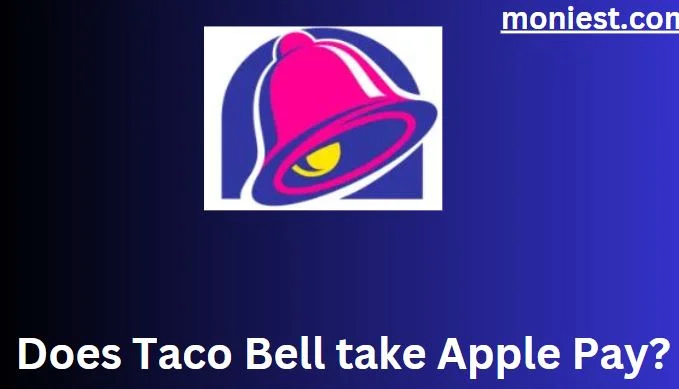How to Check Your Opay Account Balance
Opay, a leading mobile money and payment platform in Nigeria, has revolutionized the way people manage their finances, offering a range of innovative services that cater to the needs of both individuals and businesses.
Among its many features, Opay’s account balance inquiry service stands out as an essential tool for staying informed about your financial standing.
Whether you’re a seasoned Opay user or just exploring its offerings, knowing how to check your Opay account balance is essential for ensuring you have a clear understanding of your finances.
This comprehensive guide will walk you through the various methods of checking your Opay account balance, empowering you to stay informed and make informed financial decisions.
What is Opay POS Balance?
Before we dive into the process of checking your OPay account balance, let’s clarify the term “Opay POS balance.” POS stands for Point of Sale, and in the context of OPay, it refers to the balance available in your OPay wallet or account, which can be used for making various transactions, including payments, transfers, and bill payments.
How to Check Your OPay Account Balance
Checking your OPay account balance is a straightforward process, and you have multiple options to choose from:
1. Using the OPay Mobile App:
- Launch the OPay app on your mobile device.
- Log in to your OPay account with your credentials.
- On the app’s dashboard, you will typically see your account balance displayed prominently.
2. Via USSD Code:
- Dial the OPay USSD code, which is usually *955#.
- Follow the on-screen prompts to check your account balance.
3. Online through the OPay Website:
- Visit the official OPay website
- Log in to your account.
- Your account balance should be visible on the dashboard.
4. ATM or POS Machine:
- You can use OPay’s ATM card at an Automated Teller Machine (ATM) or Point of Sale (POS) machine to check your account balance.
- Insert your card and follow the instructions displayed on the screen.
How to Check Opay POS Transaction History
To review your transaction history on OPay, including recent deposits, transfers, and purchases, follow these steps:
- Open the OPay app.
- Log in to your account.
- Navigate to the “Transaction History” or “Statements” section.
- Here, you will find a record of your recent transactions, including dates, amounts, and transaction types.
Can Someone Check My Bank Account Balance?
No, other people should not be able to check your bank account balance without your authorization. Your bank account information is private and should be protected. Always keep your account details, PIN, and passwords secure to prevent unauthorized access.
Conclusion
Opay’s account balance inquiry service empowers users to stay informed about their finances, enabling them to make informed decisions and manage their money effectively. By utilizing the various methods available, Opay users can gain a clear understanding of their financial standing and take control of their finances.
With its user-friendly interface, secure transaction environment, and commitment to customer satisfaction, Opay has established itself as a trusted partner for individuals seeking to optimize their financial management.
FAQs
Is it safe to check my OPay account balance on a public computer?
- It is not recommended to access your OPay account on a public computer, as it may compromise your account security. Use trusted, private devices for such transactions.
How frequently should I check my OPay account balance?
- Regularly checking your balance helps you stay informed about your financial situation. It’s a good practice to review it periodically, especially after making transactions.
What do I do if I notice an unauthorized transaction in my Opay account?
- If you suspect unauthorized activity, contact OPay’s customer support immediately to report the issue and initiate a resolution process.
Can I check my Opay account balance offline?
- Checking your OPay balance typically requires an internet connection, but you can use USSD codes without internet access.