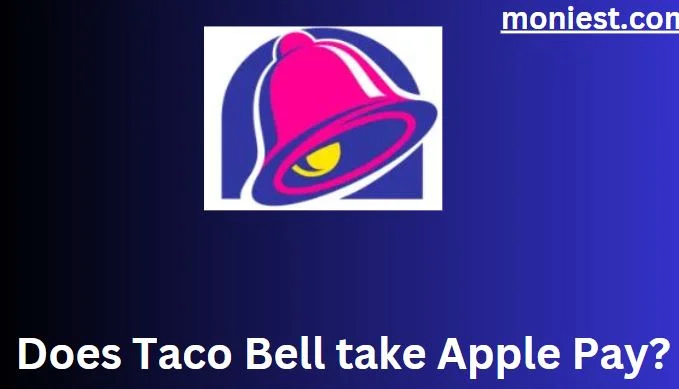How to Send Money Through Apple Pay (4 Best Ways)
Are you looking for the best way to send money through Apple Pay? In this article, we’ll discuss four best ways to send money using Apple Pay and we’ll explain each one in simple terms. By the end of this article, you’ll be able to choose the best method for your needs.
How to Send Money Through Apple Pay (4 best ways)
Sending money through Apple Pay is a convenient way to make payments. Here are four of the best ways to send money through Apple Pay:
1. Using Messages.
This is the simplest way to send money to friends and family who also have Apple Pay. To do this, open the Messages app and start a conversation with the person you want to send money to. Tap the Apple Pay button, enter the amount you want to send, and then authenticate with Face ID, Touch ID, or your passcode.
2. Using the Wallet App.
You can also send money to friends and family through the Wallet app. To do this, open the Wallet app and tap your Apple Cash card. Then, tap “Send or Request” and select the person you want to send money to. Enter the amount you want to send and then authenticate with Face ID, Touch ID, or your passcode.
3. Using a third-party App.
There are a number of third-party apps that allow you to send money to friends and family using Apple Pay. Some popular options include Venmo, Cash App, and Zelle. To use one of these apps, simply download the app and create an account. Then, add your Apple Pay information to the app and start sending money to your friends and family.
4. Using a Payment Processor.
If you need to send money to someone who does not have Apple Pay, you can use a payment processor such as PayPal or Stripe. To do this, simply go to the payment processor’s website and enter the recipient’s email address or phone number. Then, enter the amount you want to send and authenticate with your Apple Pay information.
How to Transfer Money from Apple Pay to Bank Instantly
You can use the Apple Cash card if you need to transfer money from Apple Pay to your bank account instantly. The Apple Cash card is a virtual debit card linked to your Apple Pay account.
To transfer money to your bank account from Apple Pay instantly, follow these steps:
- Open the Wallet app on your iPhone or iPad.
- Tap your Apple Cash card.
- Tap Transfer to Bank.
- Tap Instant Transfer.
- Enter the amount you want to transfer and tap Transfer.
There is a fee of $0.25 for instant transfers. The money will instantly be transferred from your Apple Cash balance to your bank account.
Here are some things to keep in mind when transferring money from Apple Pay to a bank account instantly:
- You can only transfer money to banks enrolled in Apple Pay’s Instant Transfer program.
- The maximum amount you can transfer in a single transaction is \$10,000.
How to Transfer Money from Apple Pay to Cash App
Apple Pay and Cash App are both popular mobile payment apps that allow you to send and receive money. However, they are not directly linked, so you cannot transfer money directly from one to the other.
To transfer money to Cash App from Apple Pay, you will need to do it in two steps:
- Transfer money from Apple Pay to your bank account.
- Add the money to your Cash App balance.
Here are the steps on how to do each of these steps:
Transfer money from Apple Pay to your bank account:
- Open the Wallet app on your iPhone or iPad.
- Tap your Apple Cash card.
- Tap Transfer to Bank.
- Enter the amount you want to transfer and tap Transfer.
There is a fee of $0.25 for instant transfers. There is no fee if you choose to transfer the money in 1-3 business days.
Add the money to your Cash App balance:
- Open the Cash App app.
- Tap the Banking tab.
- Tap Add Bank Account.
- Enter your bank account information and tap Add Account.
- Once your bank account is added, tap the Cash tab.
- Tap Add.
- Enter the amount you want to add and tap Add.
The money from your bank account will instantly be added to your Cash App balance.
How to Transfer Money from Apple Pay to Debit Card
If you have a debit card linked to your Apple Pay account, you can transfer money from Apple Pay to your debit card. To do this, follow these steps:
- Open the Wallet app.
- Tap your Apple Cash card.
- Tap Transfer to Bank.
- Tap Debit Card.
- Enter the amount you want to transfer and tap Transfer.
There is no fee for transfers to debit cards.
Here are some of the benefits of transferring money from Apple Pay to a debit card:
- It’s free. There are no fees for transfers to debit cards.
- It’s convenient. You can transfer money right from your iPhone or iPad.
- It’s secure. Apple Pay uses Touch ID or Face ID to authenticate payments, so your information is always protected.
How to Get Money Off Apple Pay Without a Card
Apple Pay is a suitable and secure way to make payments in stores, online, and apps. You can also utilize Apple Pay to send and receive money.
However, if you don’t have a bank account or debit card linked to your Apple Pay account, you can’t transfer money to your bank account directly.
Here are some ways to get money off Apple Pay without a card:
- Use a peer-to-peer payment app: Many peer-to-peer payment apps are available, such as Venmo, PayPal, and Cash App. These apps allow you to send money to others who have the app. Once the money is sent, you can transfer it to your bank account from the peer-to-peer payment app.
- Use a cardless ATM: Some ATMs allow you to withdraw cash without a card. To do this, enter your Apple Pay PIN and the amount you want to withdraw. The money will be withdrawn from your Apple Cash balance.
- Use a service like Apple Cash Family: Apple Cash Family allows you to share your balance with family members. If you have a family member with a bank account, you can transfer money to their account from your Apple Cash balance.
Here are some things to keep in mind when getting money off Apple Pay without a card:
- There may be fees associated with peer-to-peer payment apps or cardless ATMs.
- The maximum amount you can withdraw from may be limited.
- You may need to have a certain balance in your Apple Cash account before transferring money to a bank account or using a cardless ATM.
Conclusion
Sending money through Apple Pay is a quick and easy way to pay friends family, or split bills. With Apple Pay, you can send money without sharing your bank account information or credit card number. To send money through Apple Pay, you will need to have an iPhone or Apple Watch with iOS 11 or later. You will also need to have an Apple Cash card, a virtual debit card linked to your Apple Pay account.