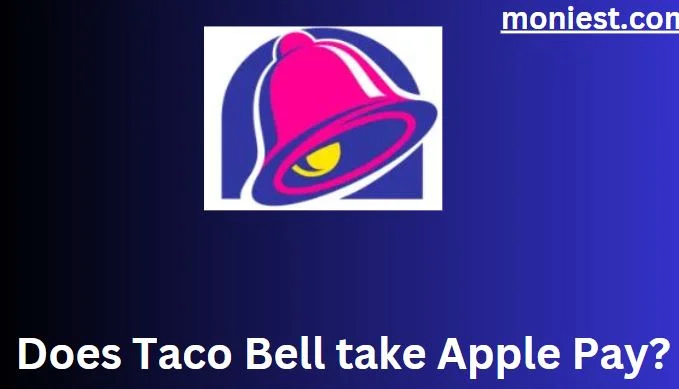How to Withdraw Money from Credit Karma Spend Account
Credit Karma Spend is a versatile financial tool that offers numerous benefits, including easy access to your funds and efficient ways to manage your finances.
If you’re wondering how to withdraw money from your Credit Karma Spend account, you’re in the right place. In this guide, we’ll walk you through the steps to make the process smooth and hassle-free.
What is a Credit Karma Spend Account?
Before diving into the specifics of withdrawals, it’s essential to understand what the Credit Karma Spend Account is. In essence, A Credit Karma Spend account is a free online checking account offered by Credit Karma. It is FDIC-insured up to $5,000,000 through MVB Bank, Inc., Member FDIC.
Credit Karma Spend accounts offer a number of features, including:
- No monthly fees
- No ATM fees at over 55,000 Allpoint ATMs
- Early Payday, which allows you to get your paycheck up to two days early
- Mobile check deposit
- Bill pay
- Direct deposit
You can use your Credit Karma Spend account to make purchases online and in stores, withdraw cash from ATMs, and send and receive money. You can also use it to pay bills and receive direct deposit.
To open a Credit Karma Spend account, you need to be a US resident and at least 18 years old. You will also need to provide your Social Security number and date of birth.
Once you have opened a Credit Karma Spend account, you will receive a Credit Karma Visa® Debit Card. You can use this card to make purchases online and in stores, withdraw cash from ATMs, and send and receive money.
Credit Karma Spend accounts are a good option for people who are looking for a free and convenient checking account. They are also a good option for people who are trying to improve their credit, as Credit Karma offers a number of features that can help you do this, such as free credit scores and credit monitoring.
How to Withdraw Money from Credit Karma Spend Account
Withdrawing funds is a straightforward process, but let’s break it down step-by-step:
- Log into your Credit Karma account: Access your account either through the website or the mobile app.
- Navigate to the ‘Spend’ section: This is where you manage all transactions related to your Credit Karma Spend Account.
- Choose ‘Withdraw’ or ‘Transfer Out’: The exact wording might vary, but the function remains the same.
- Select the withdrawal amount and destination: Ensure you have sufficient funds to cover the withdrawal.
- Confirm the transaction: Always double-check the details to ensure accuracy.
How to Transfer Money from Credit Karma Spending Account to Cash App?
Transferring money to apps like Cash App involves a few extra steps:
- Link your Credit Karma Spend Account to Cash App: In Cash App, go to ‘Add Bank’ and search for Credit Karma. Follow the prompts to link your Spend Account.
- Initiate a transfer in Cash App: Select ‘Add Cash’ and choose the amount you want to transfer.
- Select Credit Karma Spend Account as the source: This will pull the funds from your Spend Account into Cash App.
How to Withdraw Money from Credit Karma Spend Account to Debit Card
While the Spend Account does come with its own debit card, if you want to transfer funds to another debit card, you’ll need to follow a more roundabout method:
- Transfer to a linked bank account first: Using the withdrawal steps mentioned above.
- From your bank account, transfer to your desired debit card: Depending on your bank, this could be instant or take a few days.
How Long Does It Take to Transfer Credit Karma Money to Bank Account?
Transferring money from your Credit Karma Spend Account to a bank account typically takes 1-3 business days, depending on the receiving bank’s processing times.
How Long Does It Take to Transfer Money to My Credit Karma Debit Card?
If you’re moving money within your Credit Karma account – from your Spend Account to your associated Credit Karma Debit Card, for instance – the transfer is typically instantaneous.
Why Won’t Credit Karma Let Me Withdraw Money?
Several reasons could hinder a withdrawal:
- Insufficient funds: Ensure you’re not attempting to withdraw more than your available balance.
- Technical glitches: Occasional system errors or maintenance could temporarily affect transactions.
- Account restrictions or holds: If suspicious activity is detected, Credit Karma might restrict transactions temporarily for security reasons.
- Transfer limits: Ensure you’re not exceeding any daily or monthly withdrawal limits.
If you encounter persistent issues, contacting Credit Karma’s customer support is recommended.
Conclusion
Withdrawing money from your Credit Karma Spend account is a straightforward process that allows you to access your funds conveniently.
By following the steps outlined in this guide, you can ensure a smooth and secure experience. Credit Karma Spend offers a range of financial tools to help you manage your money effectively.